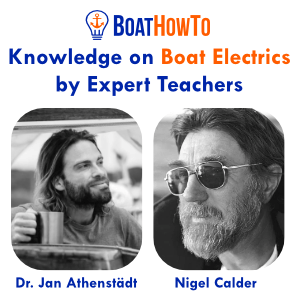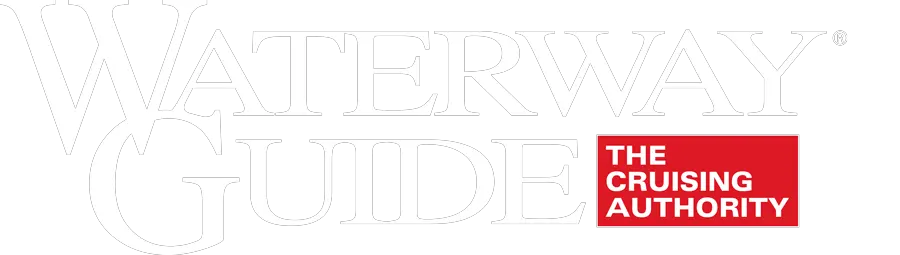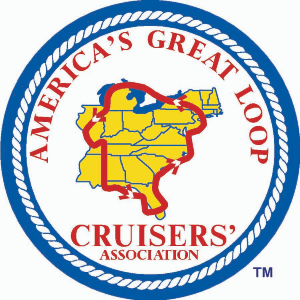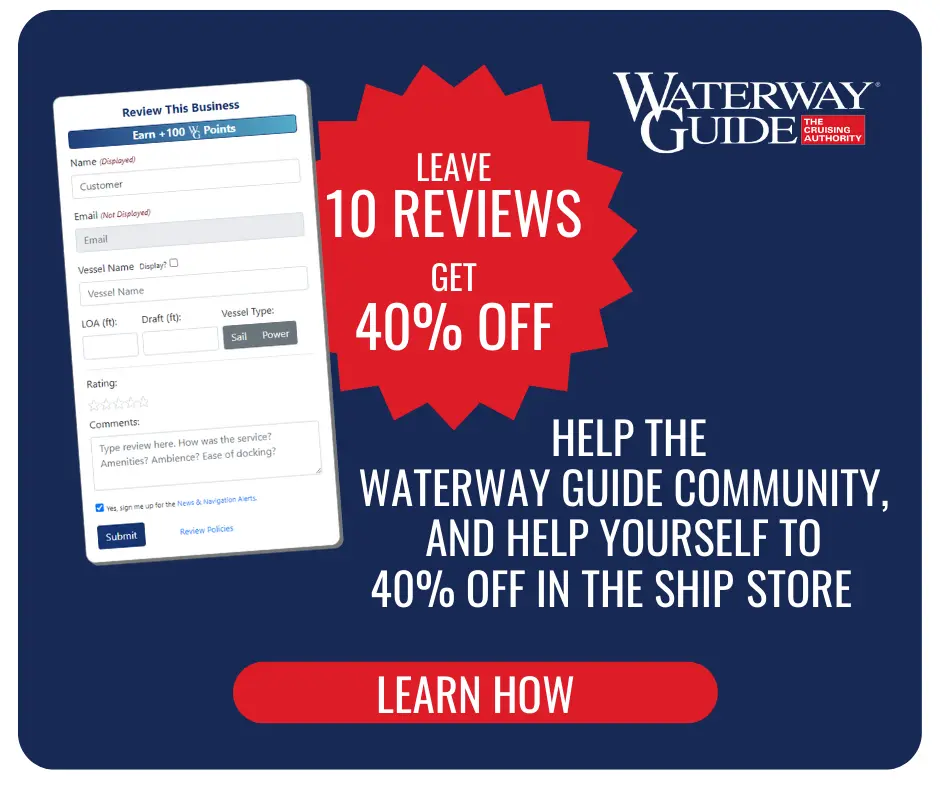Editor's Note: Predicting weather and interpreting data from the numerous computer models used by meteorologists is tricky business. Added to that is the way in which various weather apps present information along with the timing of their updates. In this review of five weather apps - PocketGrib, PredictWind, Ventusky, Windy and Windfinder Pro - Contributing Editor Bob Sherer conducted a simple evaluation based on his experience on a particularly windy day.

Here we go again! Why can't my apps predict the weather on the Chesapeake Bay? We were headed north from Hampton, VA to the Mill Creek Anchorage inside Ingram Bay at the southern end of the Great Wicomico River at Reedville, VA, a distance of about 55 n.m. We were expecting 10 to 15kts according to the NOAA marine forecast, but winds were averaging 17kts with gusts to 23kts. Being such a small area, I thought it would be easy to forecast the winds accurately.
I had my usual array of iPad weather apps at the ready and recently added Windfinder Pro, following a suggestion from a reader in my Round 1 review. Before leaving Hampton, I took screenshots of the apps to determine which one was closest to what I was about to experience. (A description of each of the apps can be found in my first review Weather App Shootout - Round 1.)
In this Round 2 review are the apps' predictions for 11:00 AM on Sunday, 5/20/2018, for the area we sailed north on the Chesapeake Bay. The apps are shown in the same order as presented in Round I. 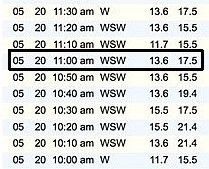
First, here is the real-time wind data from the York Spit buoy, which is located about 12 miles north of where we left and six miles south of New Point Comfort. 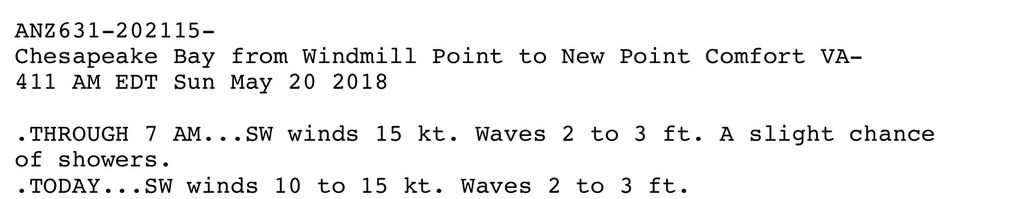
The official NOAA marine forecast for the Chesapeake Bay early that morning was 10 to 15kts. The NOAA forecast winds were accurate once I got underway, but with higher gusts. The forecast area is in one of the widest sections of the Bay. Note that the forecast is presented with a time delineation for the period through 7 AM and afterward. 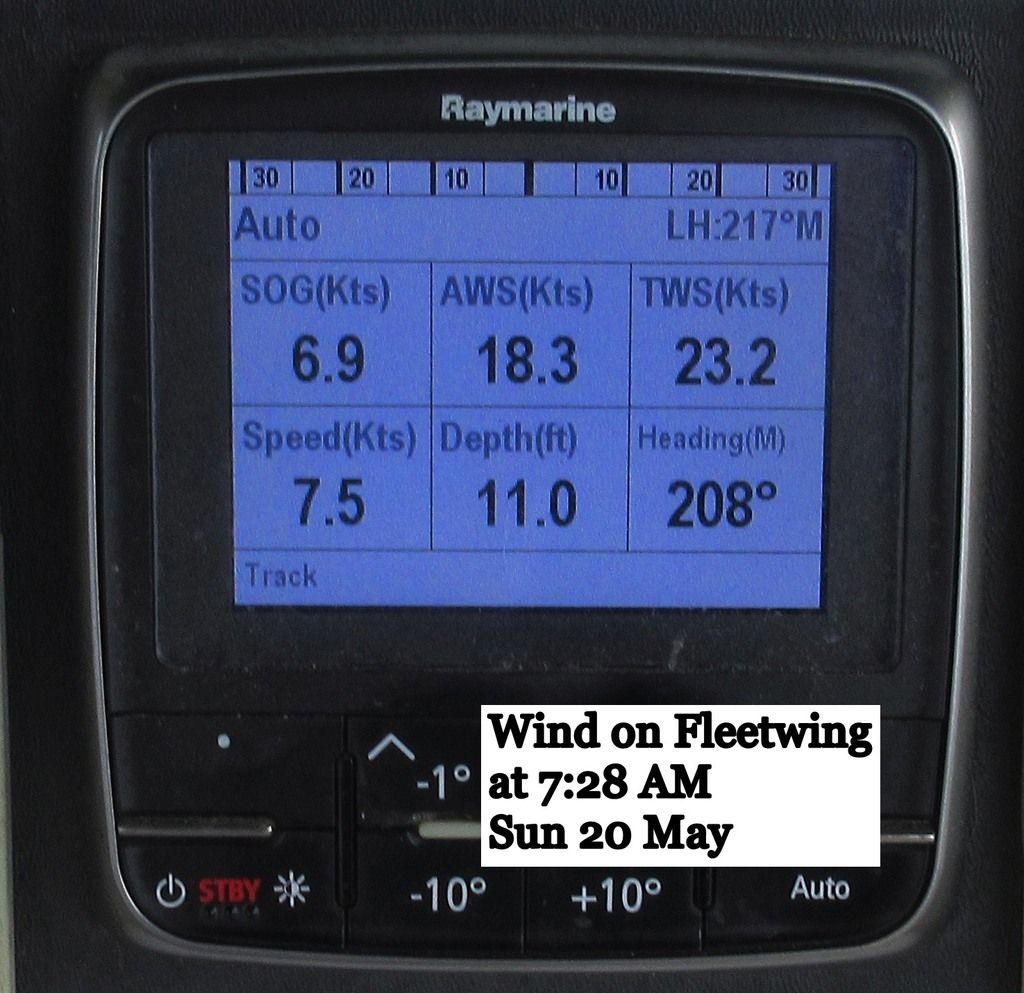
At 7:28 a.m. I experienced 23 kt gusts, as you can see from the photo of my wind gauge. Below are comparisons of the apps' predictions that I screenshot before getting underway. I used the True Wind Speed (TWS) indicator on my instruments throughout the day to measure the variances.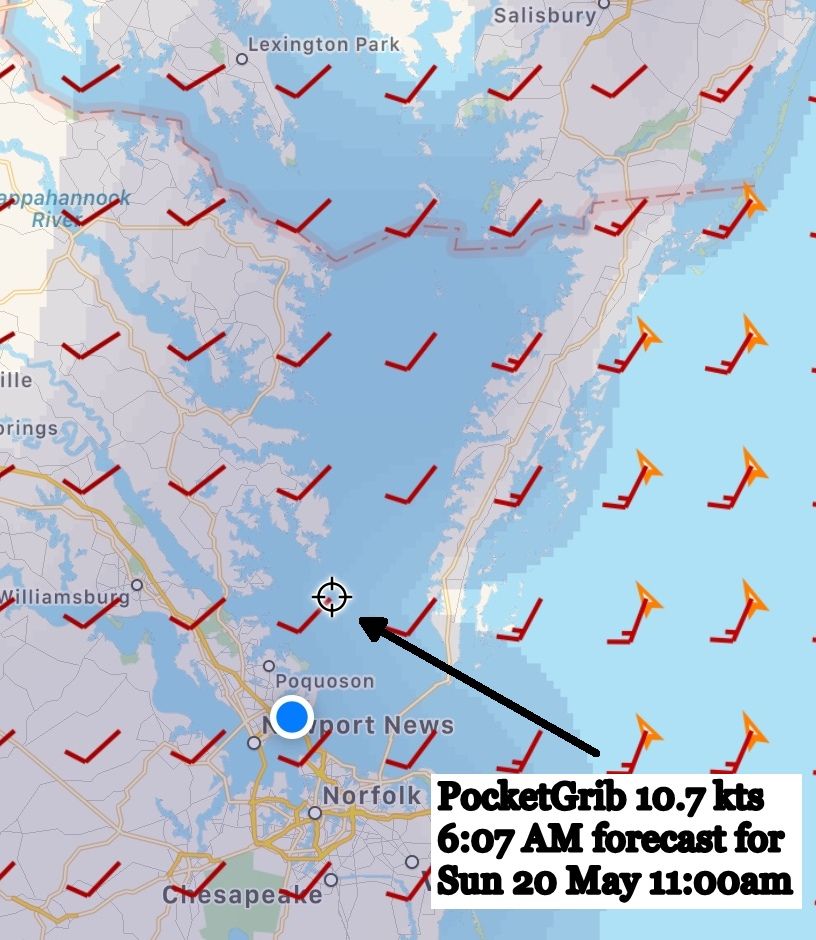
PocketGrib has been my long-time favorite ever since I first started down the ICW. It seemed to be more accurate than the NOAA forecasts, but it has fallen out of favor given my access to other apps that do a better job, although they soak up more internet bandwidth.
Here it's predicting 10.7kts. That's much less than what I observed of 13.6kts as an average around 11:00 AM. 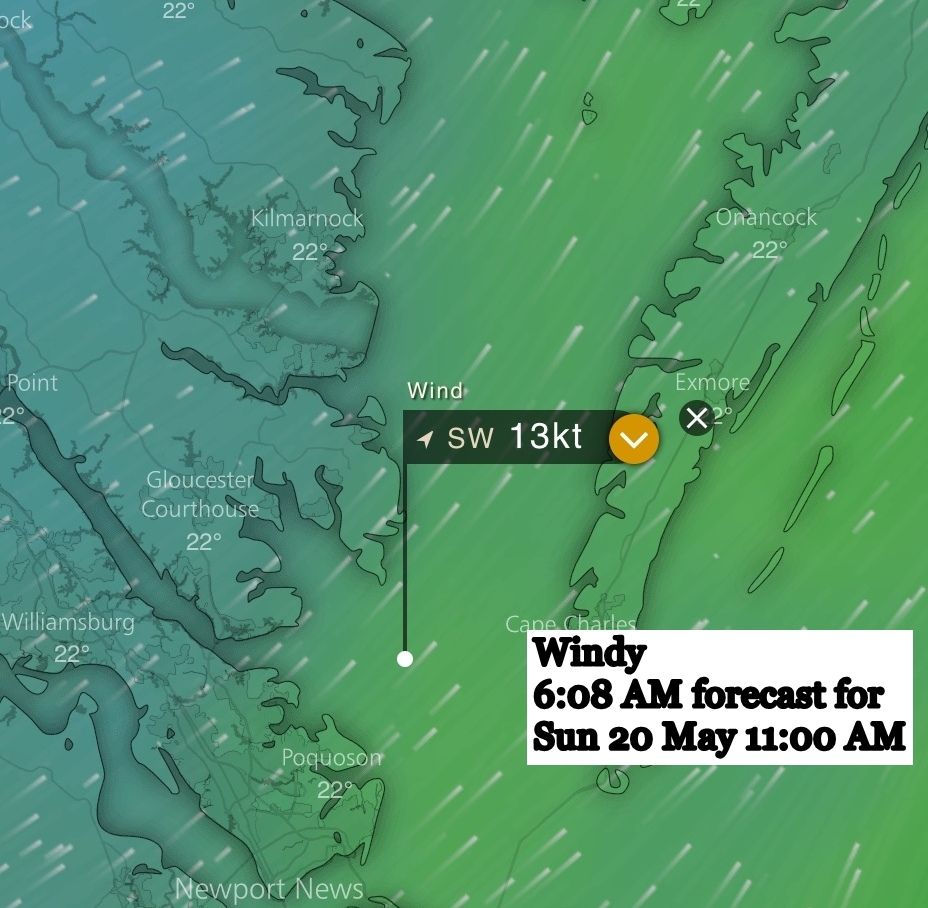 Windy is shown next and the prediction of 13 kt winds is right on target. At the time I was not aware of Windy's ability to predict gusts, so all that is shown here is average wind. For the tests going up the New Jersey coast, gusts will be included for Windy.
Windy is shown next and the prediction of 13 kt winds is right on target. At the time I was not aware of Windy's ability to predict gusts, so all that is shown here is average wind. For the tests going up the New Jersey coast, gusts will be included for Windy.
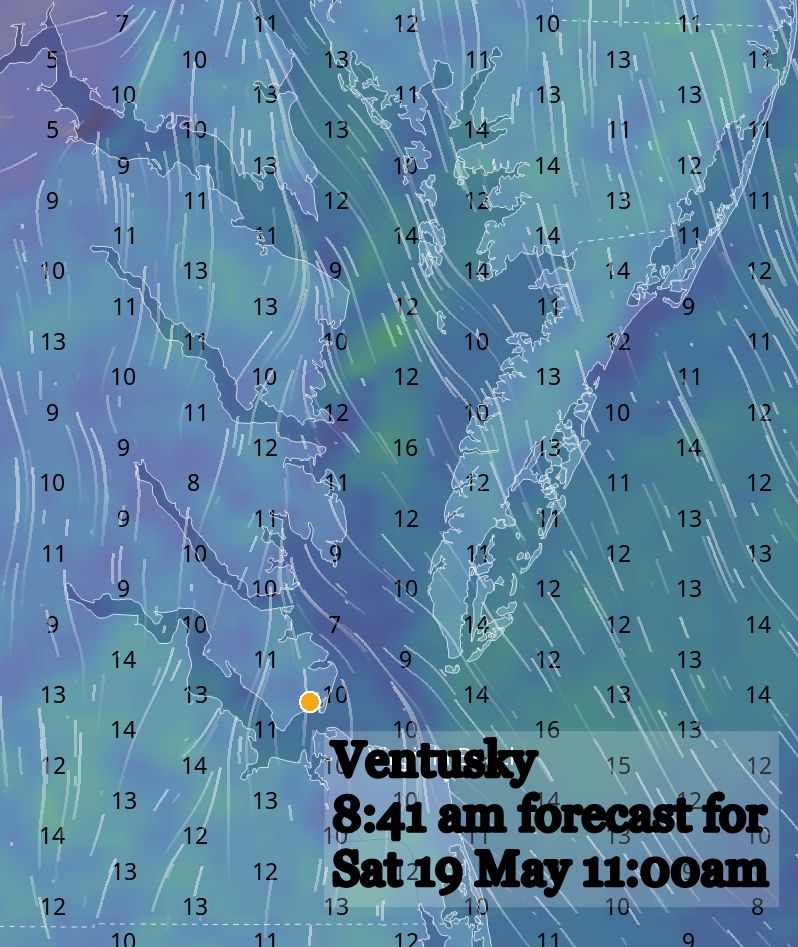 Ventusky shows winds in the same range as the rest, but only 10 kts where I was traveling.
Ventusky shows winds in the same range as the rest, but only 10 kts where I was traveling.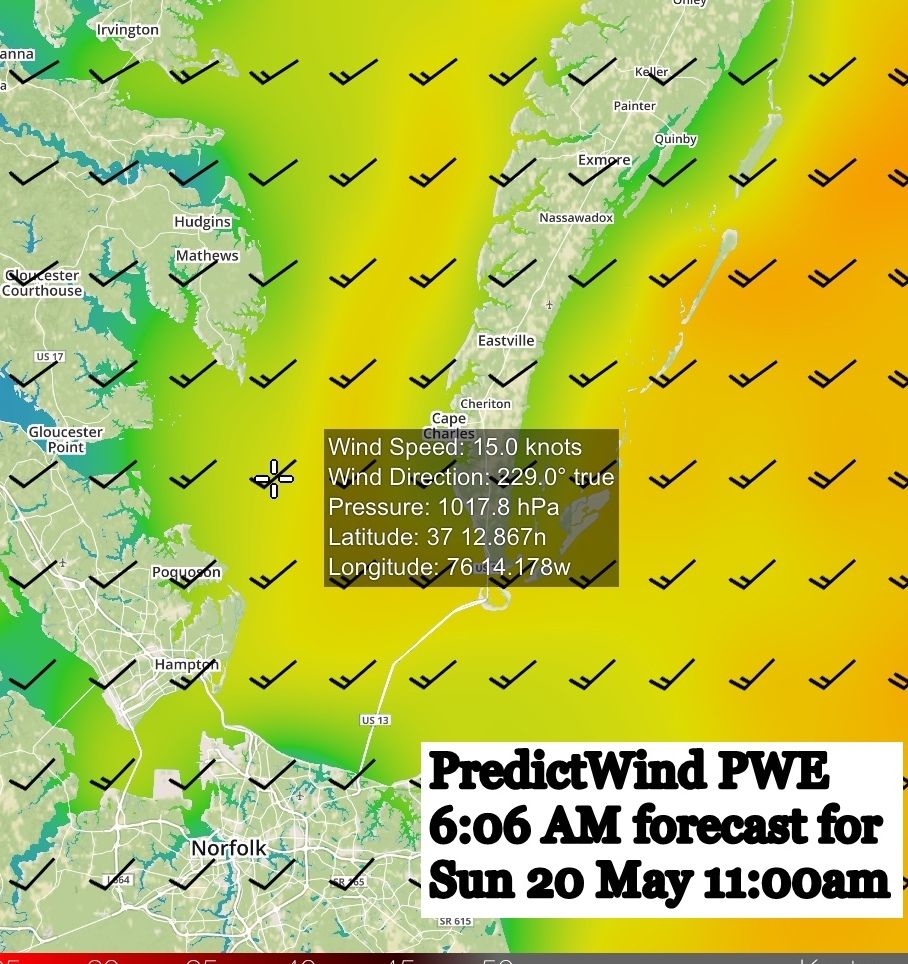 PredictWind shows a forecast of 15 kts for the 11:00 AM timeframe. It's higher than the York Spit buoy but closer to what I observed on our vessel Fleetwing, which was 15 to 19 kts.
PredictWind shows a forecast of 15 kts for the 11:00 AM timeframe. It's higher than the York Spit buoy but closer to what I observed on our vessel Fleetwing, which was 15 to 19 kts. 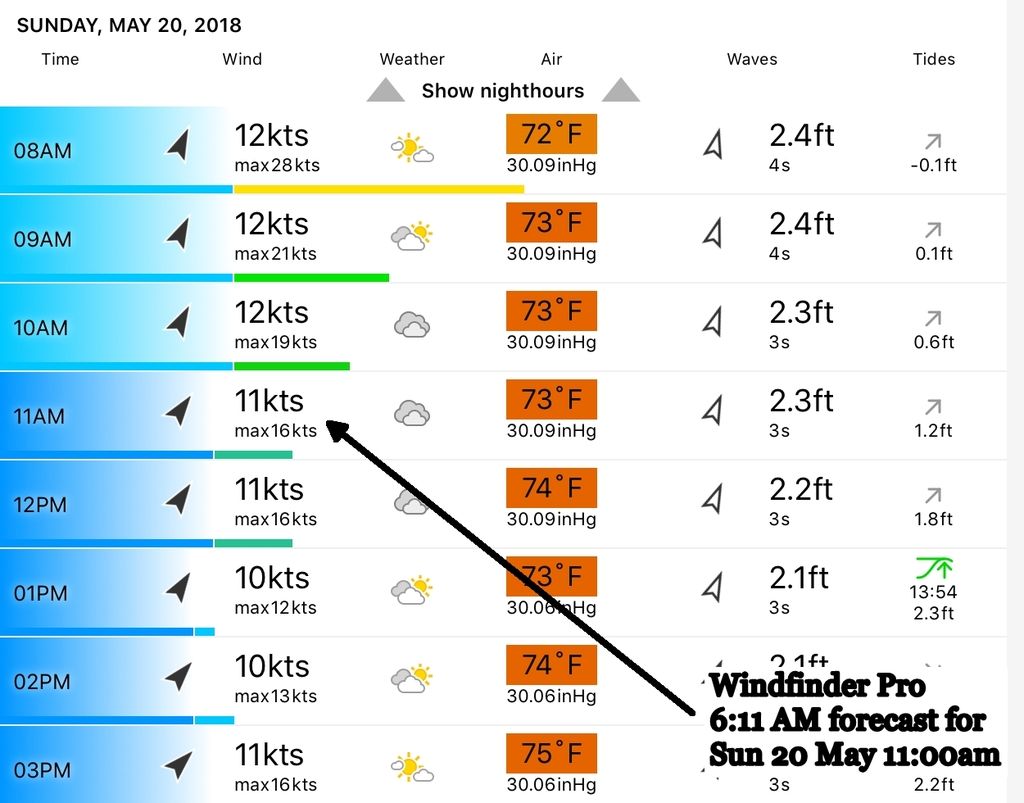 Windfinder Pro predicted 11kts with gusts to 16kts. Not bad.
Windfinder Pro predicted 11kts with gusts to 16kts. Not bad. 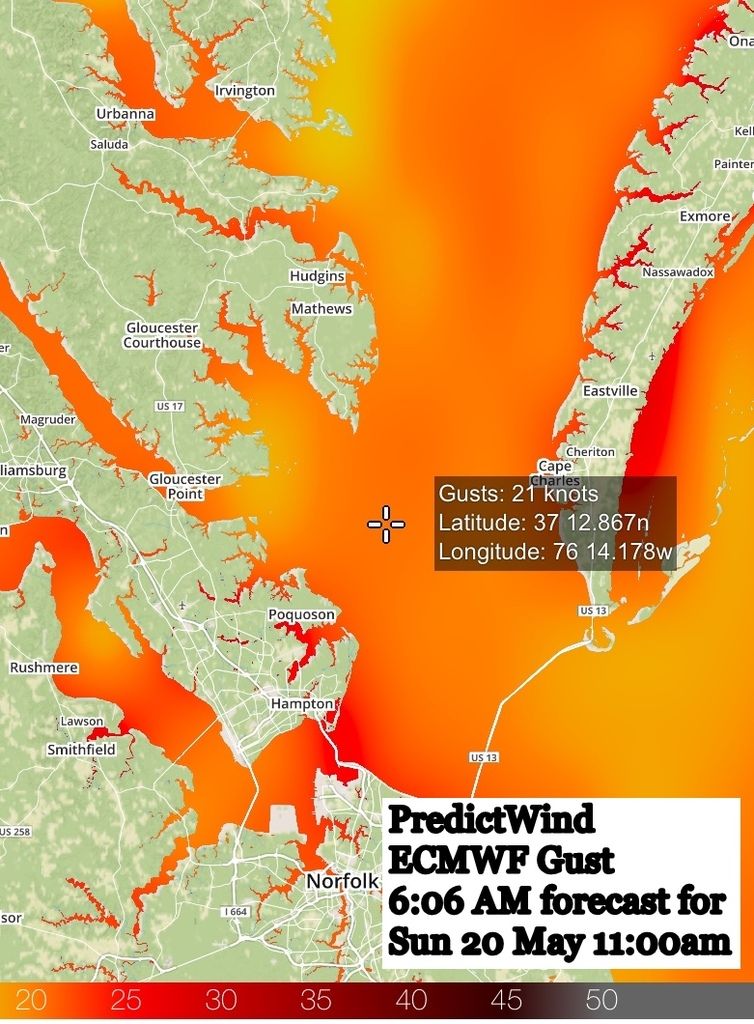
PredictWind showed 21 kts for gusts, which was more accurate for what I encountered en route. However, it's based on ECMWF, which is the same model used by Windy for gust prediction, so I have no reason to believe that Windy would have been any different. I will test that on my trip up the New Jersey coast.
So, who won? I think there were two groups, the bottom two were Pocket Grib and Ventusky, which predicted winds around 10 kts. Windfinder was also a little low but better than either of the two in the bottom group. At the top were Windy and PredictWind. Envelope, please?
Winners: PredictWind and Windy
Second Place: Windfinder Pro
Last Place: PocketGrib and Ventusky
The outcome could be debated since we're talking only a few kts between the bottom and top group, but four to five knots can mean a significant difference. A 14-kt wind puts twice the force on your boat as a 10-kt wind, not to mention the difference in wave action. So, having accurate forecasts and knowing what to expect often means the difference between a sporty day on the water or a miserable one for sail or power.
The rest of Chesapeake Bay is coming next week, and then the trip down Delaware Bay followed by the trip up the coast of New Jersey. Stay tuned for the final rounds of this shootout. Comments welcome!