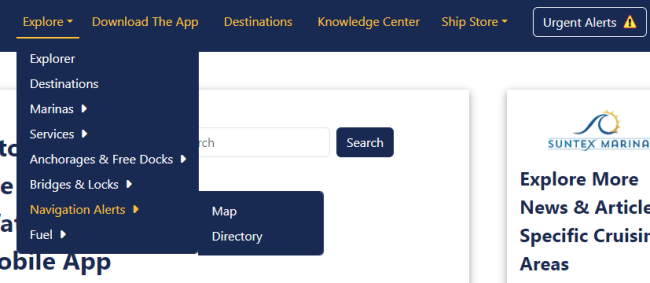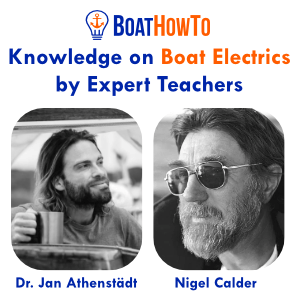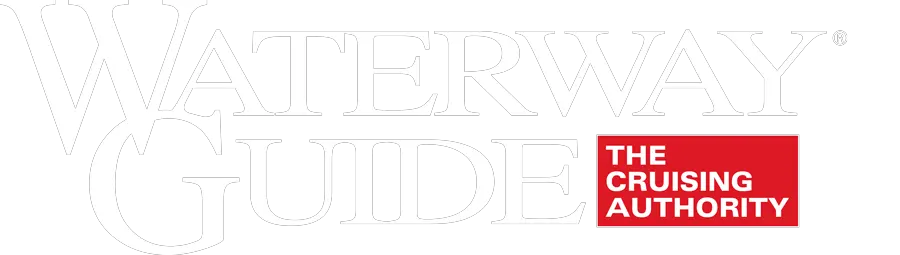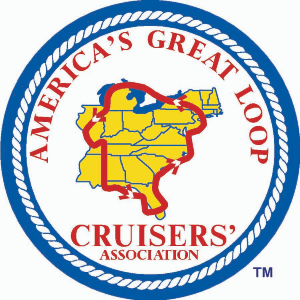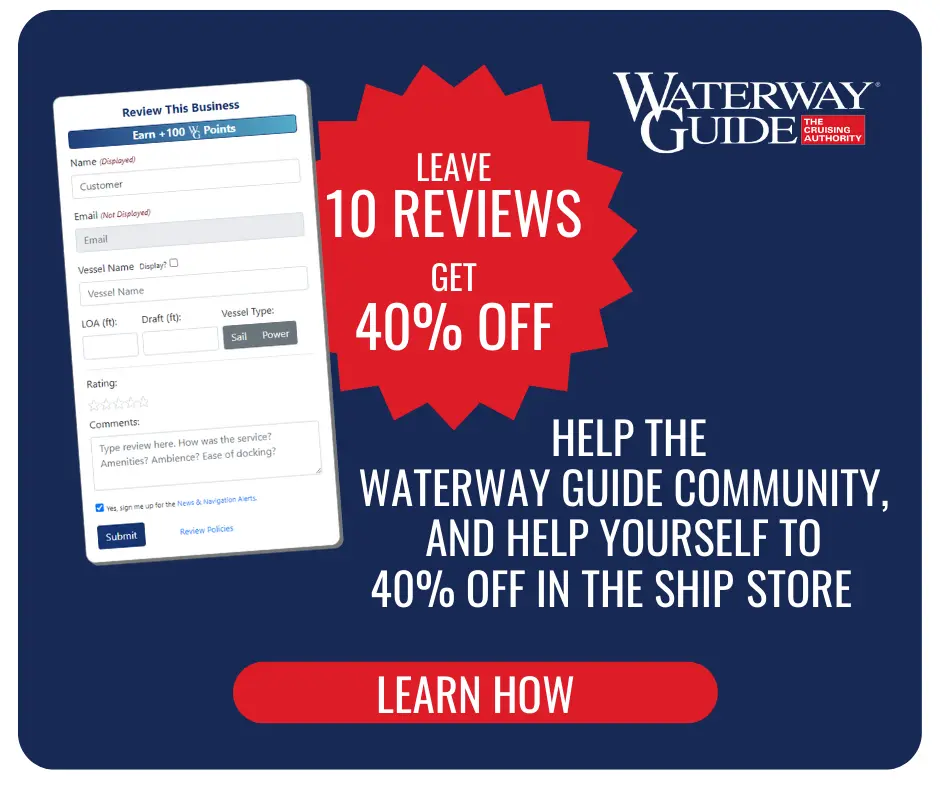The submission of Navigation Alerts through Waterway Guide's Explorer plays a vital role in ensuring safe and efficient journeys for boaters everywhere. Whether accessing Waterway Guide Explorer online or through our mobile app, active boaters and cruisers wield the potential to assist fellow mariners by reporting observations or obstacles encountered along their journeys. These reports undergo thorough verification by Waterway Guide's dedicated team before being disseminated to our vast community of cruisers, guaranteeing accuracy and reliability.
Every day, the Waterway Guide team engages in a collaborative effort to gather and disseminate real-time navigation alerts. Ted Stehle, the Navigation Alerts editor, oversees the management of incoming emails, messages, and submissions. Upon receipt, he initiates a meticulous verification process, leveraging local resources within the reported region, along with official sources such as the USCG and USACE. Once the information is authenticated, the Navigation Alert is promptly published in the Urgent Alerts section of WaterwayGuide.com and integrated into Waterway Guide's map-based trip planning tool, Explorer. Additionally, every Friday, registered Waterway Guide members receive a comprehensive summary of the latest and most critical navigation alerts spanning all cruising regions.
"Because this content is validated and posted by editors and staff, noise and guess-work associated with irrelevant and inaccurate content is alleviated," says Waterway Guide editor-in-chief Ed Tillett. "News, reviews and other features in the Explorer portal provide a comprehensive source of information for boaters across the regions we cover. And that information is shared with our trading partners on multiple mobile apps and now in Raymarine Lighthouse charts in their chart plotters."
While you're out cruising, if you notice a navigation alert that hasn't been reported, here's how you can help.
How to Submit a Navigation Alert in Waterway Guide's Online Explorer
Step 1: Head to Waterway Guide's Explorer on your mobile device or laptop. With your current location enabled, the map should land in your approximate cruising area.
Step 2: Click the "Add Icon" button as shown in the screenshot below.
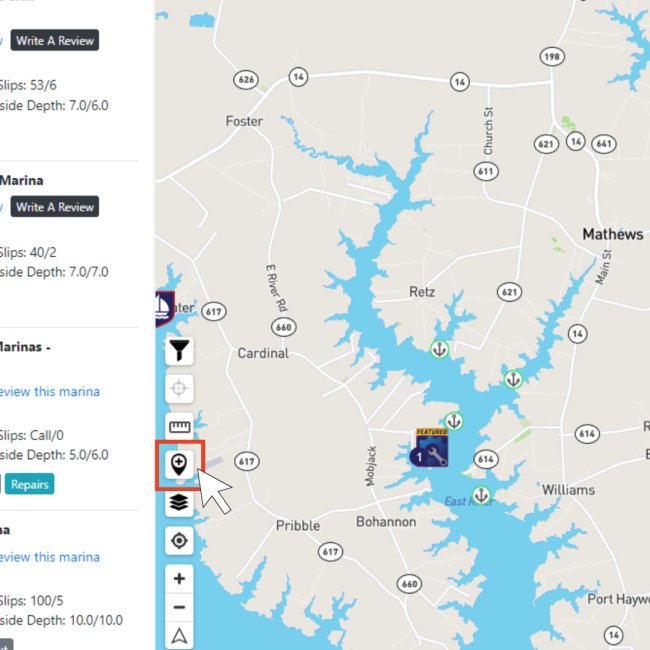

Step 3: Log in if you have not already done so.

Step 4: Fill in a detailed report of the navigation alert you encountered, and submit.

How to Submit a Navigation Alert in Waterway Guide's Mobile App
Step 1: Open the Explorer Map section of the Mobile App and locate the area where you want to file a report. Note: The map will automatically center over your current location upon opening.
Step 2: Tap the blue plus sign icon located on the right-hand side of the screen to access the reporting options. Then, select "Navigation Alert" from the list.


Step 3: The next screen will allow you to confirm the coordinates of the alert.
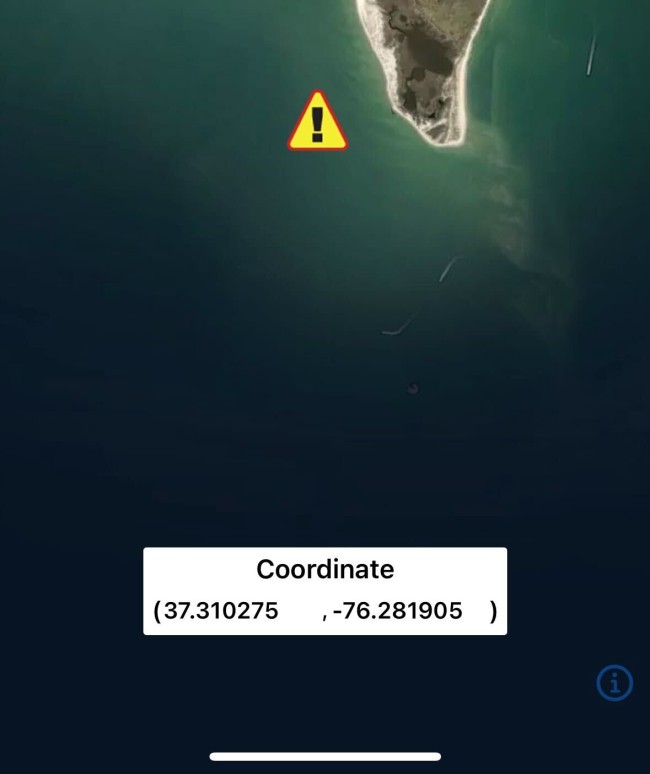
Step 4: Fill in a detailed report of the navigation alert you encountered, and submit.

With hundreds of thousands of boaters using WaterwayGuide.com regularly before and during their cruising adventures, your navigation alert submission is an impactful contribution to our community.
Want to find recent navigation alerts in your cruising area? Visit WaterwayGuide.com and access the Navigation Alerts either through the main navigation menu or directly on the Explorer map. Additionally, you can quickly find the most recent Navigation Alerts by clicking the "Urgent Alerts" button. If you're using our Mobile App, simply open the map view and spot the Navigation Alert icon in your vicinity.